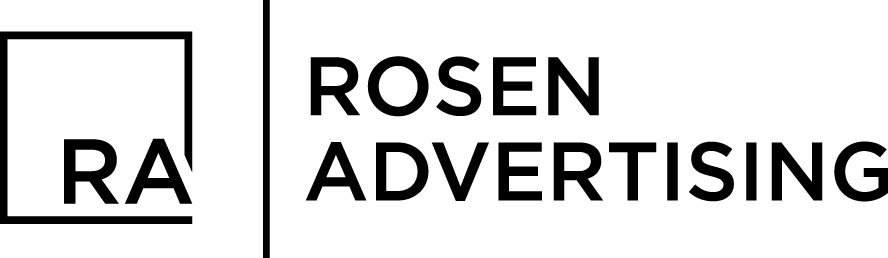In this guide to local SEO for lawyers, we’ll teach you how to set up a Google Business Profile listing for your law firm, how to maintain it, and how to maximize results.
Why is Google Business Profile important?
Before we dive into the details, let’s be clear on exactly what a Google Business Profile listing is.
Put simply: a Google Business Profile listing (GBP listing for short) is a type of content that Google offers related to their Google Maps product. The listings show up in Google Maps, in Google Search, and in a few other Google products.
The most notable benefit is that law firms with a well-optimized GBP listing show up in the “three-pack,” often near the top of your target client’s search engine results page (SERP).
Here’s an example for “lawyers in Philadelphia:”
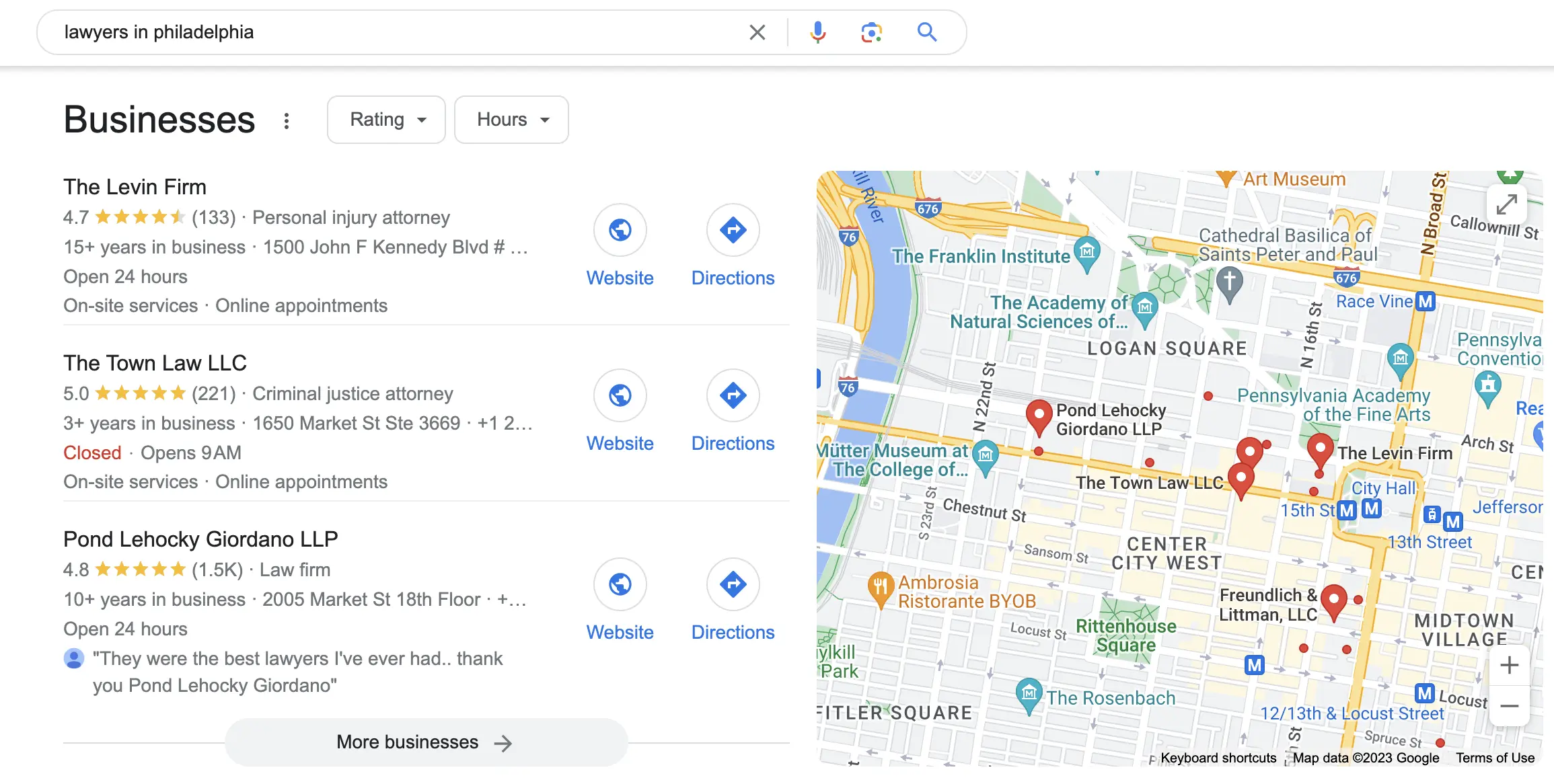
On desktop it’s down the page roughly “1 scroll,” because it’s pushed down by ads.
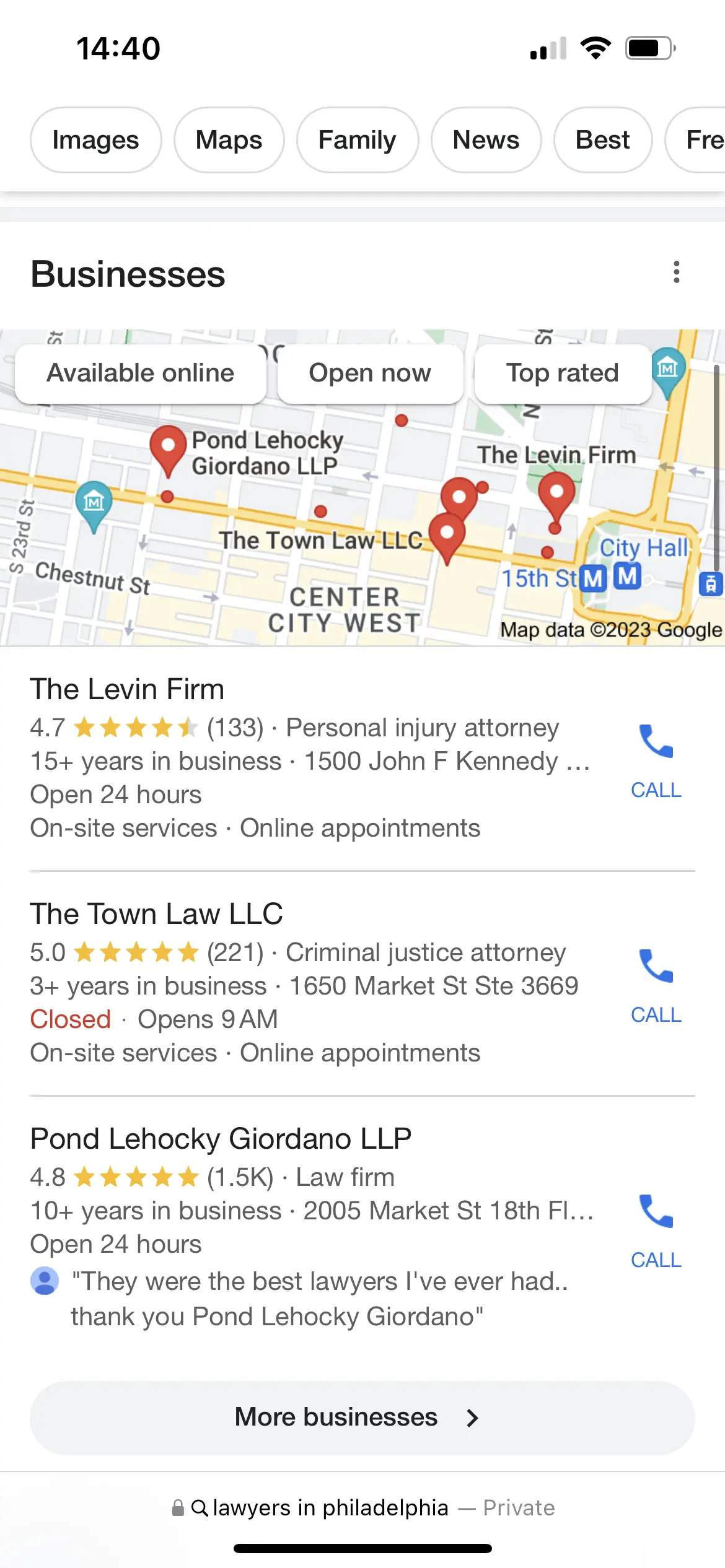
On mobile, it’s once again just below the ads, but on most modern iPhones and Android phones, that box takes up the entire page!
By positioning your firm here, you’re maximizing the likelihood of a target client finding you through organic search, rather than hoping they’ll scroll past the three-pack (or paid results) to find your website on their own accord.
Plus, almost a third of mobile searches are related to a location, and 86% of consumers rely on the internet to find a local business.
Your potential clients are actively using Google to find you.
Data added to a Google Business Profile listing is also shown when using Map search:
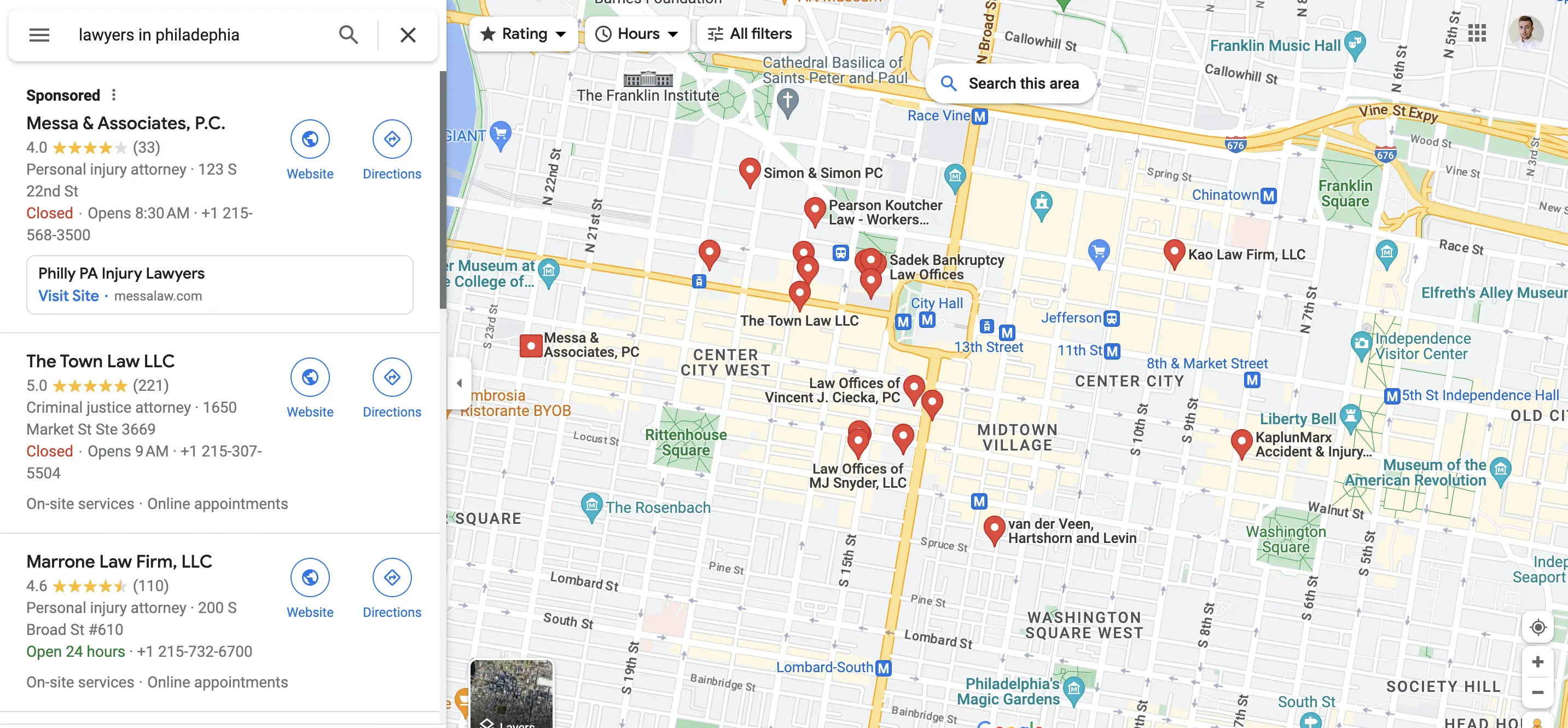
But here’s the best part about creating a Google Business Profile for your law firm: 88% of consumers who conducted a local search on their smartphone called or visited a store within a day. It’s highly likely that potential clients searching for a law firm are going to call or contact the law firms they discover during their search. After all, a legal problem is like an aching tooth: it requires prompt attention.
That means if you’re able to gain more overall real estate in the Google universe that your clients are interacting with, there’s a big chance they will click through to your website, or book a consultation with your law firm in the near future.
It’s even more important for lawyers and attorneys
Your Google Business Profile is a really powerful way to drive more clients toward your practice, especially those all-important ones who are searching specifically for the services you offer.
In fact, it’s especially useful for attorneys, because your target client may be someone who’s going through a personal matter, such as a divorce, a financial issue, or another potentially embarrassing concern.
Lawyers in practice areas like bankruptcy, criminal defense, and divorce often find that clients won’t follow them on social media because activity can be public.
They’ll head to Google and complete a private local search, instead.
By creating a Google Business Profile listing for your firm, you place yourself at the forefront of the searcher’s mind, without having to encourage them to publicly “like” or interact with your page on social media where they might leave a more public digital trail.
Google Business Profile vs. owned media channels
If you’re relying on press releases, blogging or other types of content published on a website, those outlets are likely becoming less effective than they were in years past.
That’s because Google is still desperately trying to funnel traffic away from websites. Google is increasingly integrating content directly into the search results, so users can get the information they need without having to leave Google and visit a third-party website.
Just take a look at the results page for the phrase “how to get a divorce Raleigh:”
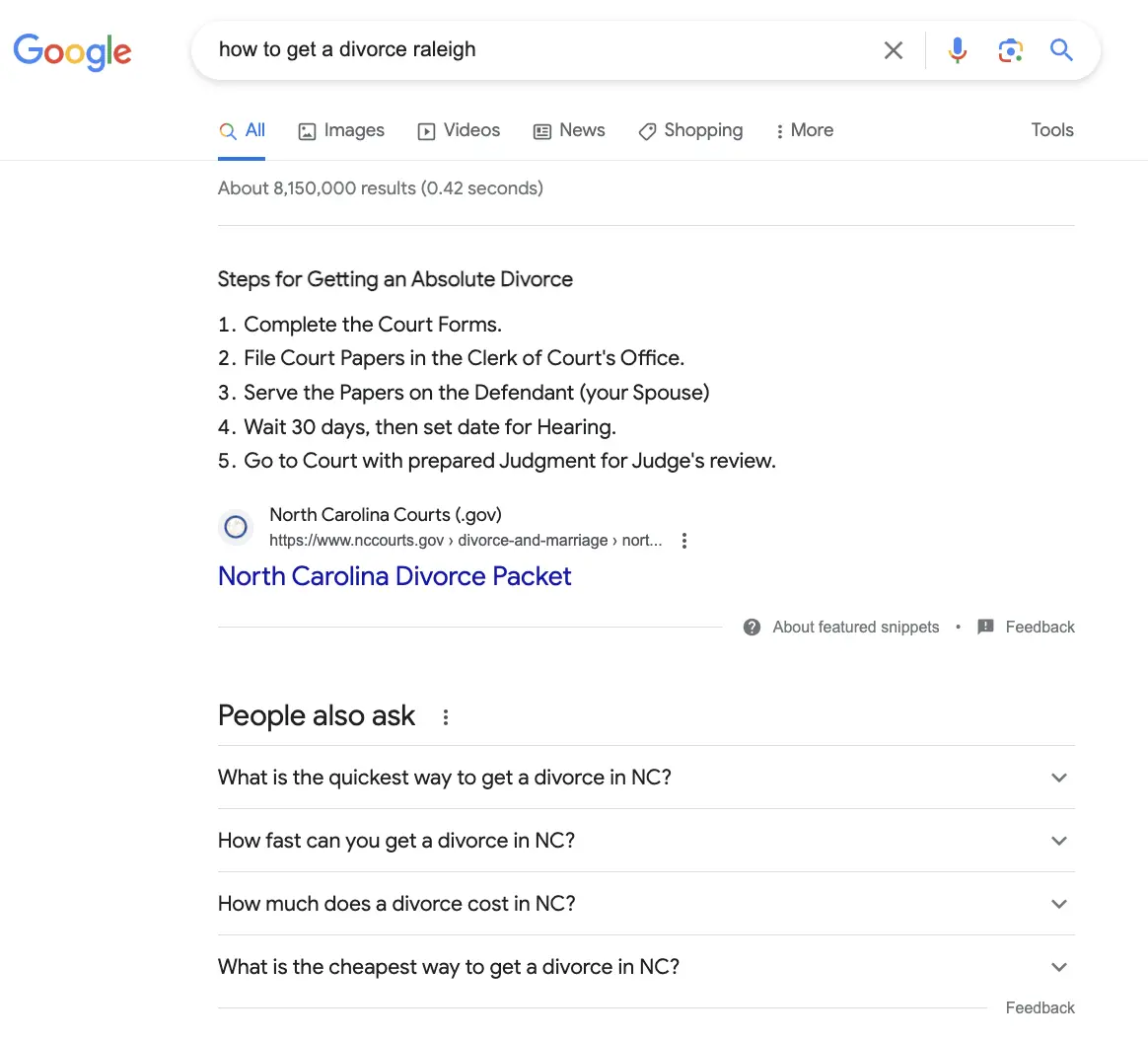
For this search, there aren’t even any ads above the fold – there was one ad on this search, but it was in the very last spot on the entire page. But right there at the top of the results is Google’s featured snippet box, which displays advice from a top-ranking website without the searcher having to click the link. And right before that, before we get to any other websites, we have 4 other questions that people might ask. For this search, there were no organic results above the fold.
[ While I have you here, I wanted to remind you that you can get the latest articles delivered to your inbox a week before they go up on the web. Just one email per week. Sign up here. ]
In fact, if you have AI Overview in your results, you’re even less likely to be presented with or click through to an organic result:
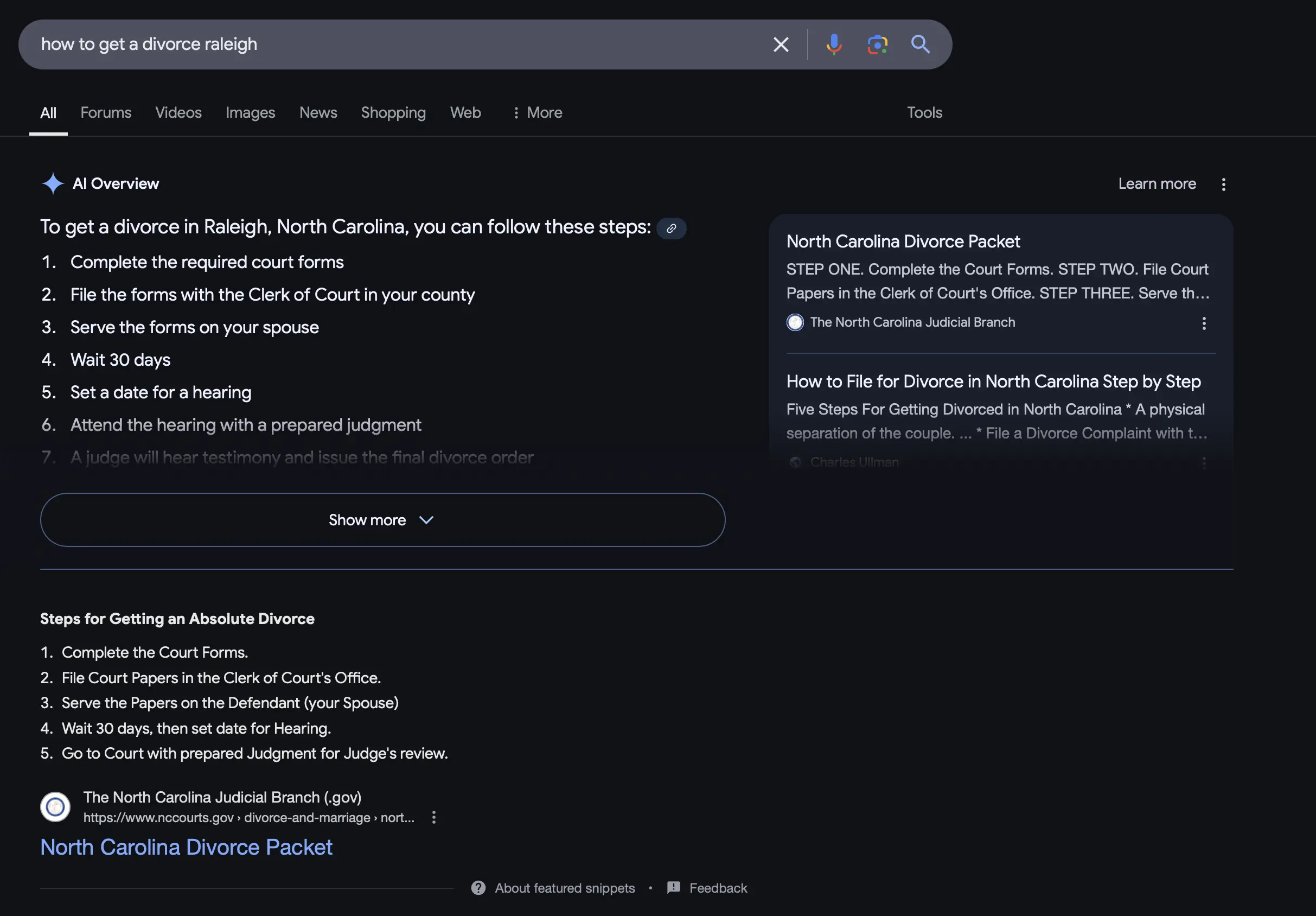
Here’s the bottom line:
If you’re relying on website content to attract potential clients through Google, you’ll need to come to grips with the fact most people won’t click any results at all-and you need to find another way to attract their attention in a crowded results page.
Luckily, Google Business Profiles can help you achieve the visibility you need.
These directory-style listings don’t require people to leave the Google platform in order to view information about your law firm. This encourages Google’s algorithm to show you in search results-whether that’s in the three-pack or Map searches.
The best part? You have control of the information you’re adding to your law firm’s Google Business Profile listing, instead of allowing Google’s algorithm to take random snippets from your website to display to searchers.
That’s bound to lead to more search traffic, awareness, and potential clients than a traditional piece of content posted to your website would.
How to set-up your law firm’s Google Business Profile listing
Ready to create your firm’s Google Business Profile, and reap the rewards that come from creating Google-owned content?
Head over to the Google Business homepage and click Start Now.
You’ll be taken to another page that will prompt you to enter your business name and your category, before entering more key details like your business’:
- Location
- Contact number
- Email address
- Website
- If you provide home visits
- Services your firm offers
Selecting a category can often be tricky, since you may offer several legal services, but it’s important to pick the right category because this is one of the major elements that dictates who you’ll be competing against on Google.
Here’s what I recommend: try to pick the category that best represents your firm as the primary category, and then fill up the additional categories with as many relevant options as you can. Avoid selecting categories that are not an accurate representation of your business or that aren’t in line with the type of clients you aim to service — your category does affect when and where you appear on Google.
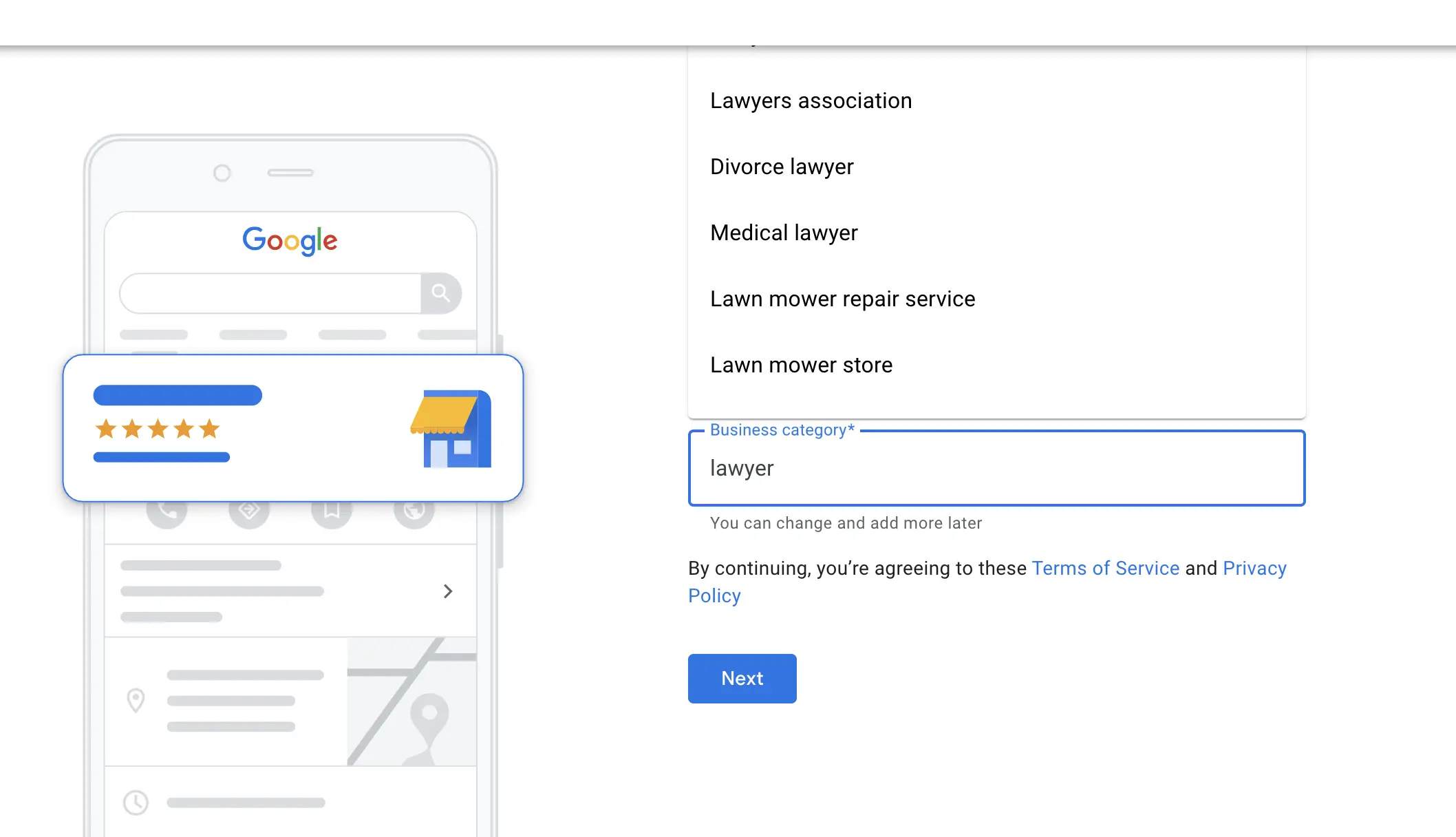
Once you’ve gone through this process and filled out all the details, you’ll need to verify your Google Business Profile listing. There are various ways to do this; the easiest way is to film a video.
Head back over to the Google Business homepage again, and click the Manage Now button. Once you’re in the dashboard, find your new listing and click Get verified.
If there’s another business at your location, Google may ask you if this is your business – if it’s a duplicate listing, you’ll want to take a step back, and get control of the other listing first. But if that’s not your business, or there’s no other business at that address, you’ll be prompted to select a way to get verified with a page like this:
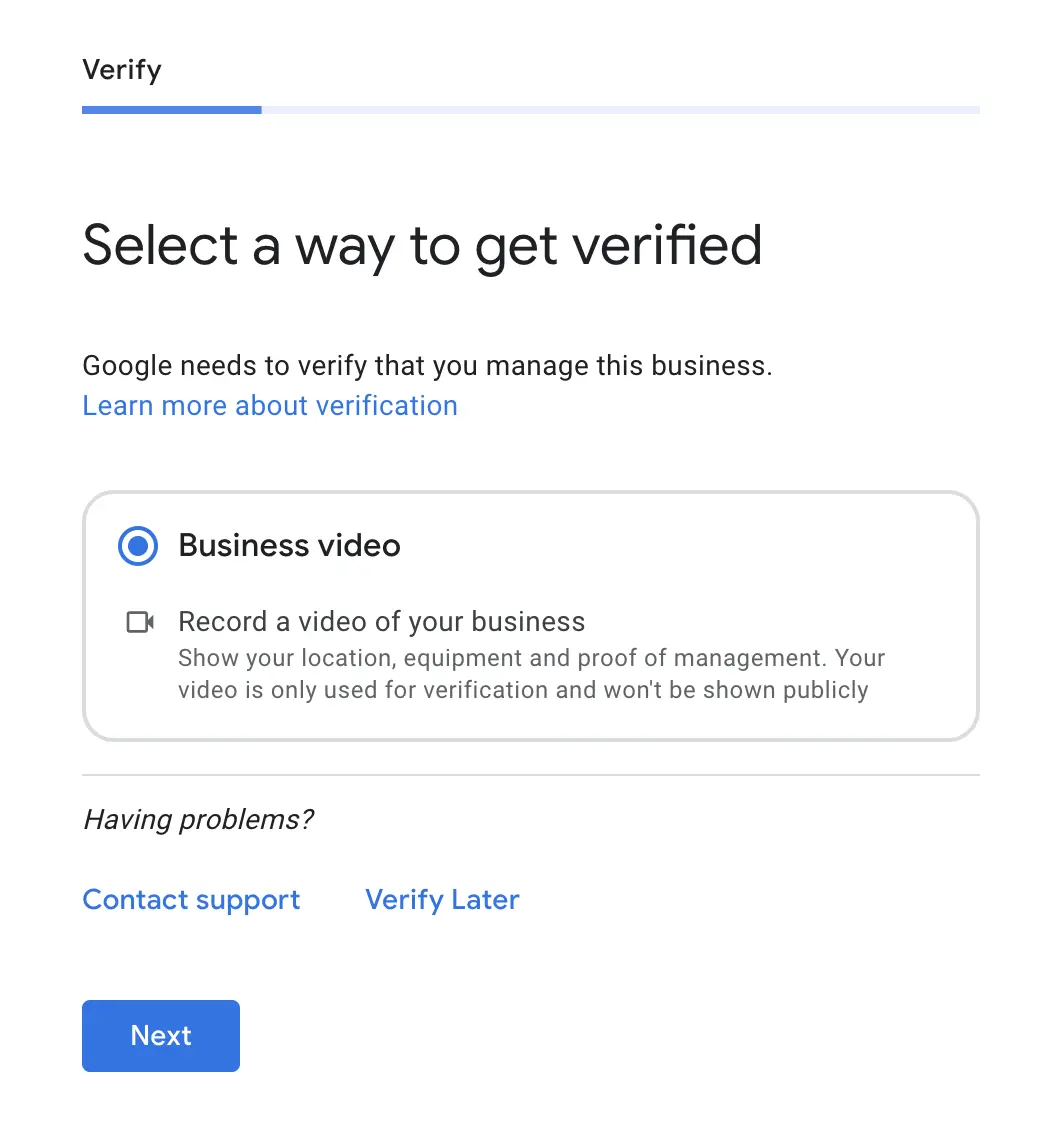
Google has rolled out video verification for businesses, and they’ll walk you through the steps for how to film your verification video so that you capture the requirements Google has for verification. They’re looking for specific details in your video to show that your business is what you’re saying it is, it is where you’re saying it is, and that you have the authority to create and manage the listing.
If the video verification service isn’t your preferred method of verification, you can also find out more about verification options here.
With those steps complete and your verification information approved, Google will now activate your listing, and make it visible to people who’re using their search feature to find local businesses.
[ I'm glad you're enjoying the Friday File. I share my best marketing and practice management advice exclusively with my email subscribers every Friday. Join now. ]
4 key features to monitor when you go live
Now that you’re up and running with your Google Business Profile, you might fall into the trap of letting it “do its own thing.” But remember: people won’t always click through to your website, fill out your contact form, or dial your phone number.
Chances are, many prospective clients will interact directly with the listing, rather than going to your website.
So, how can you find these people, and convince them to schedule a consultation with your team of attorneys?
You’ll need to keep a close eye on these four features, and check in regularly to confirm that you’re not neglecting warm leads:
1. Messages
The messaging functionality within Google Business has become central to how GBP profiles capture leads, and Google makes these options prominent. This function allows people viewing your listing to message you directly. These messages don’t come through email or SMS; they arrive through the messaging feature in your GBP account.
To enable messaging:
- Go to your Business profile
- Click on Messages
- Click Menu, and then Chat Settings
- Turn messages ON
The messages sent by your audience are routed directly to your Google Business Profile, and the only way to respond is unfortunately through your GBP account, for now. Google is always adding new features, so maybe they’ll get wise and provide some better options one day.
You can, though, install the Google Maps app on iOS or Android, and you’ll be able to respond to messages directly in the app. It can be frustrating that Google only allows you to interact with messages directly from their platforms, but you can sign in multiple users on the same account to help spread out the load of messages, and to make sure everyone involved in intake is in the loop on new contacts.
Google’s messaging platform has become so much more robust over the years, and it’s a fantastic tool for interacting with potential clients and bringing them into your intake system.
But you’ll need to follow Google’s guidelines for communicating with customers through this feature, which include:
- Not asking for sensitive information, such as passwords or credit card details.
- Not sending irrelevant or unwanted messages to customers who have contacted you.
- Not sending inappropriate content, such as harassing or discriminating messages.
- Not sending unsolicited messages or unwanted business-related content.
- Avoiding slow or unreasonable response times to messages, or no response at all.
(I know those guidelines sound like common sense, but they’re a useful reminder of how to interact appropriately online.)
The last one, avoiding slow responses, is extra important. Google now has a policy of suspending access to chat for businesses that reply too slowly to messages, so keep this in mind if you’re enabling messages – you need to stay on top of the incoming traffic.
2. Bookings
If you’ve done an awesome job of creating your Google Business Profile, you’ll start to see a stream of new clients filtering through-that’s fantastic!
But remember: you want to make it easy for people to book an appointment with your legal team.
To do this, you can use the Bookings feature offered by Google in your firm’s listing.
To enable this:
- Select the location you want to enable in your Google Business Profile account.
- Press Bookings in the menu.
- Select a partner from the drop-down menu, such as Simplybook.me, Appointy or Picktime (full list here). You can also choose to sync these bookings with your Google Calendar.
- Start receiving bookings through your listing; they’ll automatically be created and scheduled through the partner platform you chose.
Let’s put that into practice and say you’re encouraging clients to book a free consultation with your team of lawyers. Using the Bookings feature in your listing and the SquareUp integration, clients are given a list of appointment times. All they need to do is click the time that suits them, confirm their appointment, and they’re booked.
You’ll receive a notification that the booking has been made. And if you’ve synced your Google Calendar with your listing, the appointment will appear on your team’s calendar.
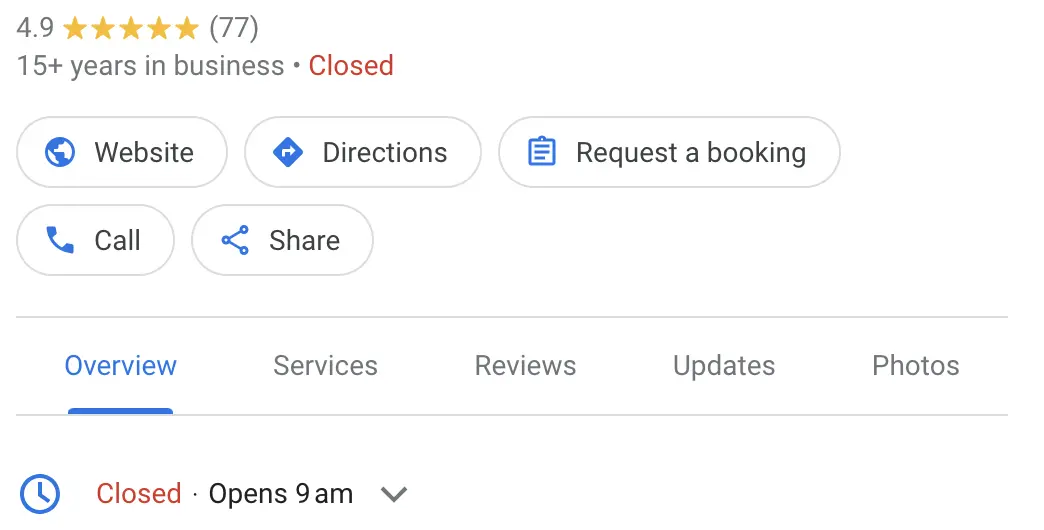
3. Reviews
Whether or not you realize it, Google has dominated the review game in almost every category for years. Google beats out traditional review websites like Yelp, TripAdvisor, and even Facebook for the top spot.
It’s true: 6 out of 10 people look to Google Business listings for company reviews:
[ Ready to put these ideas into practice? I have a 10 day email course called Rosen's Rules that will help you take action starting right now. It's completely free, and this time in 2 weeks, you'll be a lot closer to having the practice you deserve. Sign up here. ]

People are able to leave public reviews of your law firm on your Google Business Profile. And although it’s not officially confirmed that these reviews positively impact your chances of ranking in the local three-packs, it’s safe to assume it’s an advantage.
Google wants to show the best results for a local search query. They’re more likely to rank a highly-rated law firm than one with several 1* reviews (or worse, none at all).
Here’s what that looks like in practice:
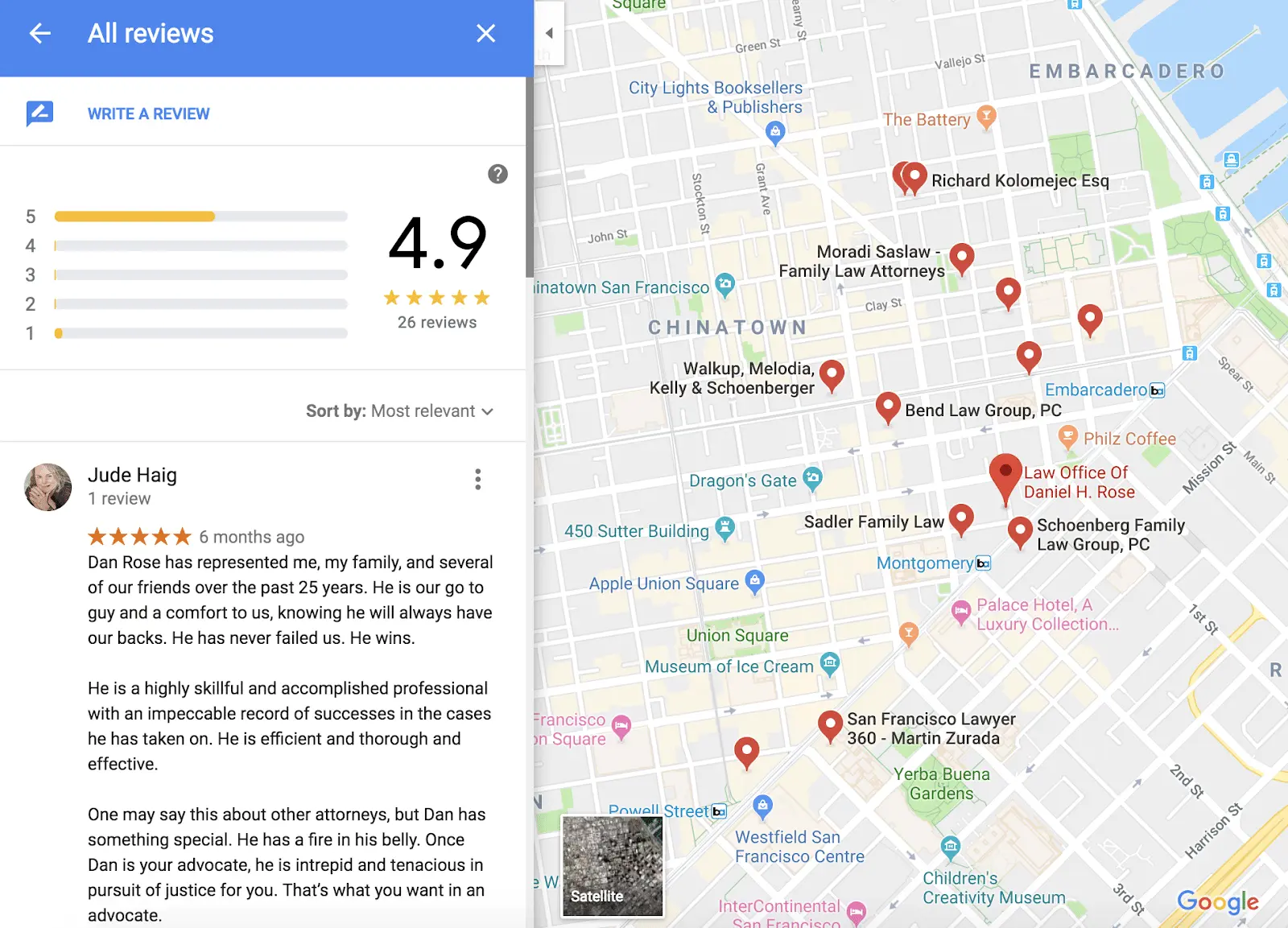
To find the reviews left on your law firm’s Google Business Profile, sign into your account and click on Read Reviews. Here, you’ll find a list of reviews left by previous clients, with the option to respond. Don’t skimp on those responses, either.
It goes without saying that you’ll want to collect as many glowing reviews as you can, within the bounds of the ethics rules. Not only can it help boost your law firm’s local SEO strategy, but it’s impressive to potential clients who view your listing.
4. Insights
Do you know how many people have seen your Google Business Profile? How did they find you? Are they clicking through to your firm’s website?
All three questions (and many more!) can be answered in the Performance tab.
Head over to your Performance dashboard; you’ll find analytics on how well your GBP listing is performing:
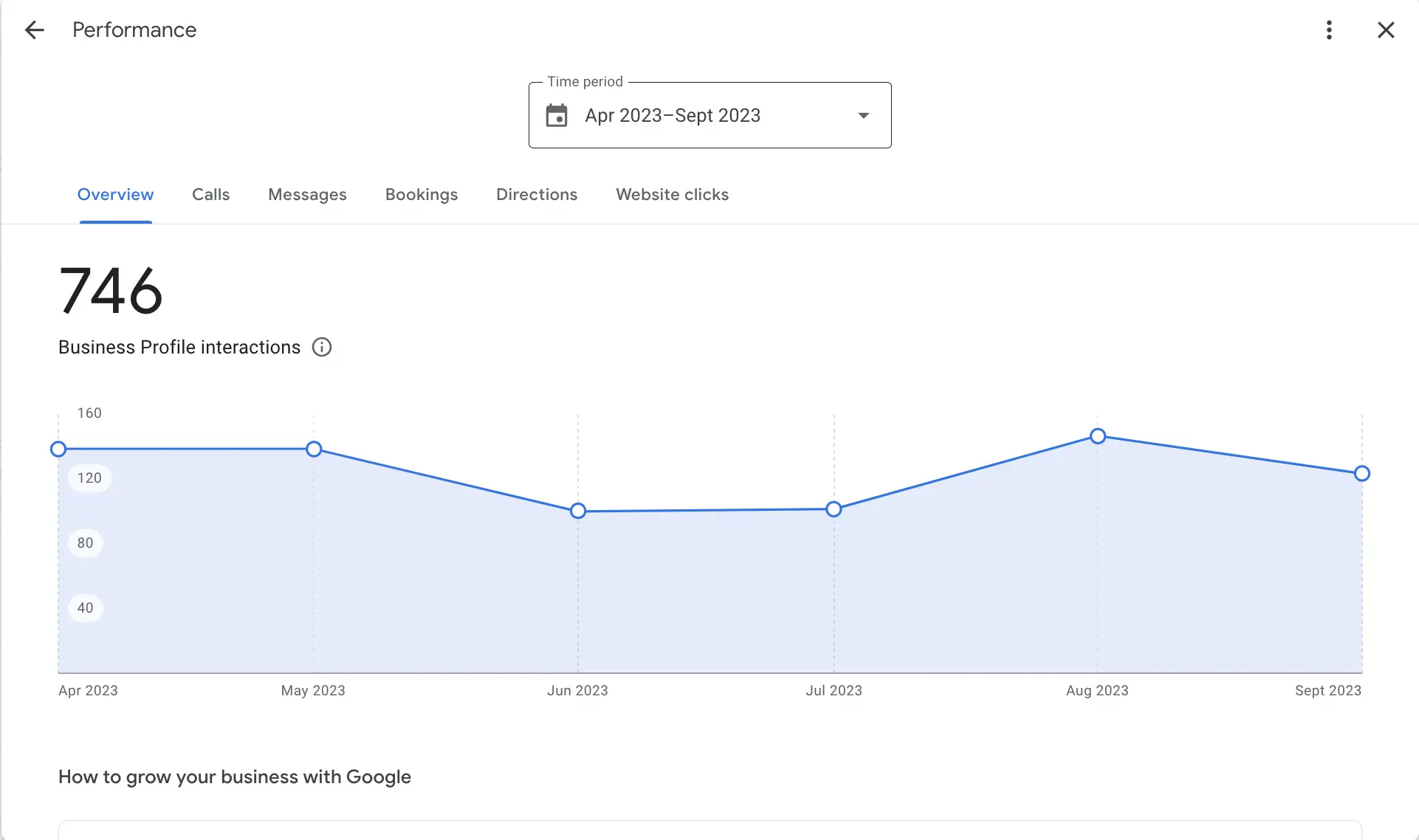
The most important metrics to check include:
- Interactions: How many people clicked through to your website, requested directions, or made a phone call as a result of your GBP listing?
- Search data: How many customers found your listing through searching your brand name, versus a product or service you offer?
- Call data: How many calls did people make from your business profile this month? Is the trend going up or down?
- Device data: What devices are people searching on when they find your profile? Are they on mobile, or desktop, or searching directly in the Google Maps app?
Regardless of what you’re focusing on, there’s no doubt that the dashboard is a goldmine, especially if you use the data to tweak and re-optimize, in order to attract more visitors.
(More on that later.)
How to stay up-to-date with your listing
A Google Business Profile is a machine with several moving parts.
There are four main things to check, but if your listing takes off and you’re overflowing with more messages than you know how to handle, here’s how you can stay up-to-date with the features we’ve mentioned:
- Assign a single team member to “own” each feature. For example: your customer service manager can handle reviews, whereas your intake manager can handle appointments.
- Encourage the people who “own” each feature to create a daily or weekly schedule, depending on the volume of things they’re responding to. This could be a Friday morning, or every afternoon before they finish work.
- Use add-on tools to make your listing easier to manage, such as Moz Local (if you’re managing several locations) or the Agency Dashboard (if you’re working with an external marketing agency, but still want oversight of your firm’s listing).
- Consider outsourcing the day-to-day management of your listing. For example: can you hire a virtual assistant to respond to messages? Can you hire a contractor to respond to the reviews left on your listing?
How do you optimize your law firm’s GBP listing?
You’ve entered the details of your law firm, activated your Google Business Profile, and are starting to see a small stream of inquiries.
However, it’s not time to relax just yet.
There are likely hundreds of other law firms competing with you for clients, so it’s not easy to appear in the three-pack for a local search like “lawyers in Michigan” by just entering your business information.
In order to transform your Google Business listing into an inquiry-generating machine, you’ll need to optimize it, using the many factors Google’s algorithm takes into consideration when displaying results pages for local searchers:
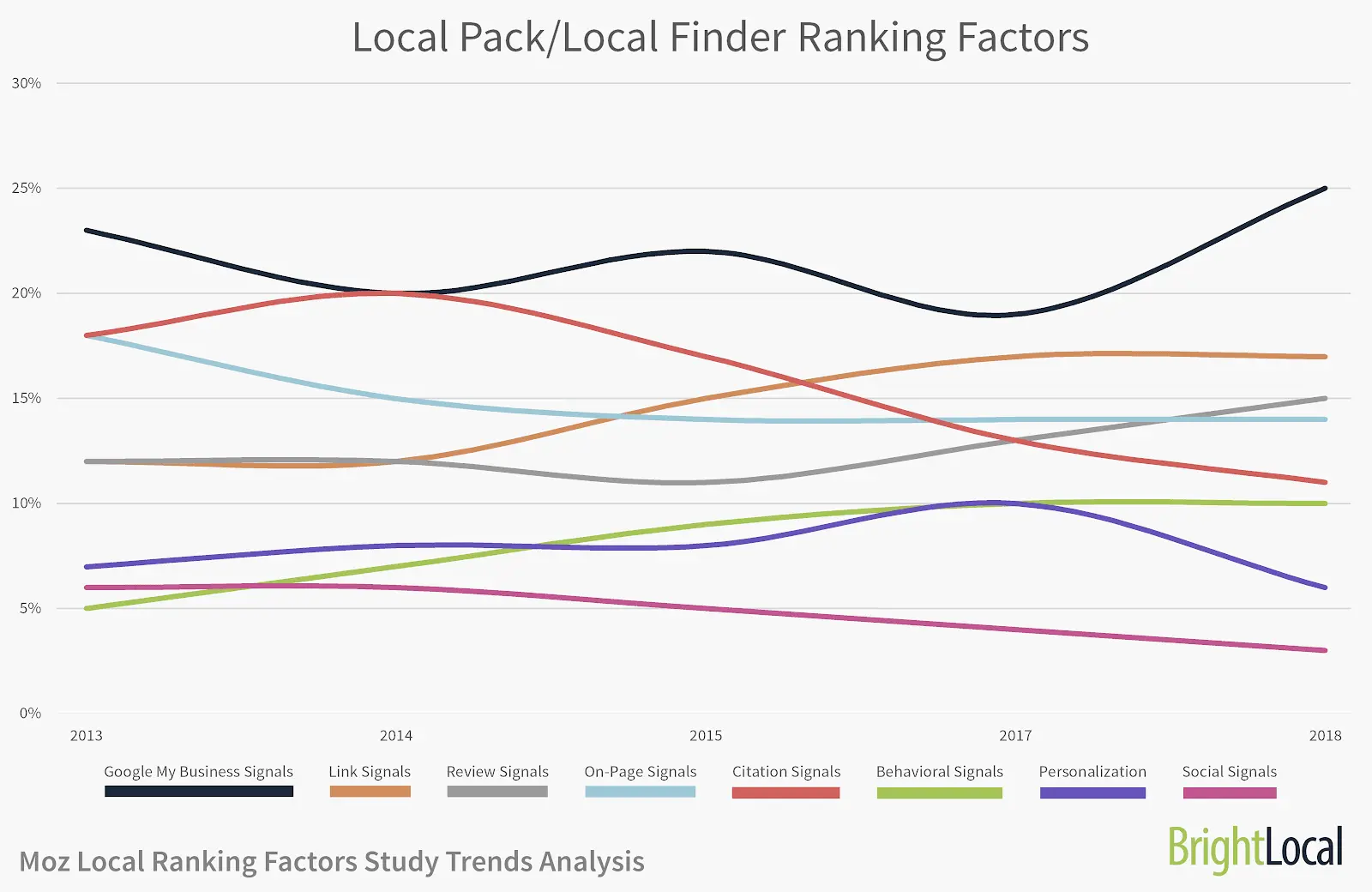
If that sounds confusing, or you’re feeling overwhelmed, don’t panic.
Here are eight tips you can use to optimize your law firm’s listing, and reach the coveted three-pack in local search.
1. Include as much information as possible
Google’s aim has always been (and will always be) to show the best, most accurate results for anyone’s search query. If they didn’t, and their search results pages gained a reputation for being useless, nobody would use their platform.
That’s why it’s important for your law firm’s Google Business Profile listing to include as much information as possible, such as:
- Business hours
- Address
- Contact details
- Photos and videos
- Service area
- Opening date
- Services
- Business information like accessibility
Empty fields, inaccurate opening times, or a lack of information about what your business does won’t fit Google’s “highest-quality” guidelines. As a result, you’ll have a tough time trying to get into the three-pack for your local audience.
Think about it: Google is more likely to feature a firm in the three-pack if their information is complete-much more so than one with incorrect (or missing) details, right?
That’s likely why JMW Solicitors LLP ranks in position #1 for the search “law firm in London:”
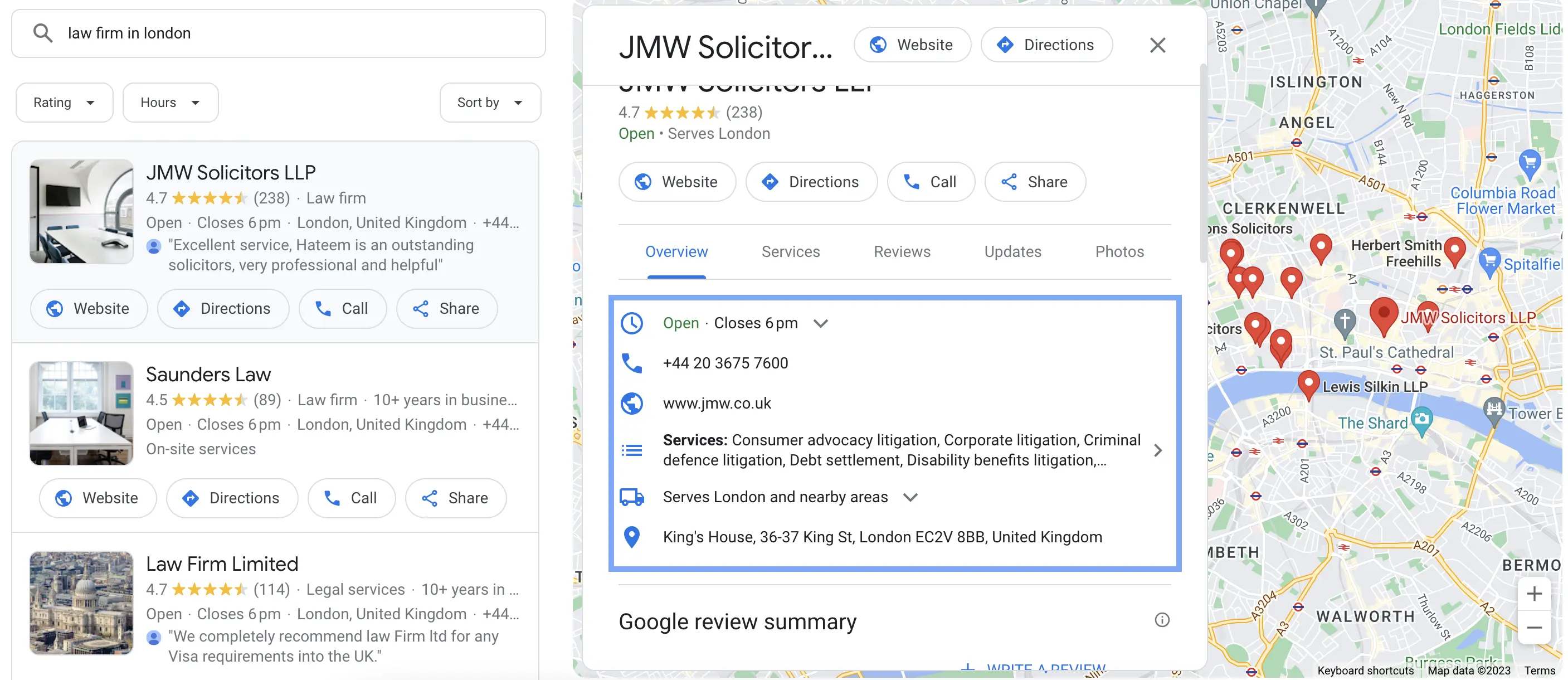
You might be thinking this step isn’t necessary if you’ve already taken the time to make sure your phone number, address and opening hours are accurate throughout the creation of your listing.
But don’t fall into the trap of only checking the information on your listing when you’re creating it.
You should regularly check back over your listing every month or so, and update the information if it’s no longer accurate. That’s likely to happen when:
- You’ve changed contact numbers
- You’ve moved offices
- You change your website from HTTP to HTTPS or change the domain (business listings with a website get 25-35% more clicks, so this one is critical)
- You have an old Google Business Profile listing and you’re now starting again from scratch
Finally, check the information against any other directory listings you’ve built. Google’s algorithm will check this, because NAP consistency (Name, Address, Phone Number) is the ideal way to check whether business information is accurate. Given how many directory listings you may have already, it makes sense to use a service such as Moz Local to automate NAP consistency monitoring.
Spammy or factually incorrect listings, along with those with tons of fake reviews, are constantly being removed from the platform. Google even encourages the general public to report incorrect listings through a Business Redressal Form.
In a nutshell: If you’re littering your listing with inaccurate information, you could be at risk of your hard work going to waste.
(That’s not what we’re aiming for.)
2. Including photos
When you’re creating your law firm’s Google Business Profile listing, you’ll have an option to upload photos and videos that are visible to people who click your result for more information.
It should be obvious why you should have photos on your listing, but the reality is that so many law firms skip this absolutely essential step.
Photos show that your business is “real,” and that you’re a personable firm potential clients can make a connection with. It’s no surprise that one report found 60% ofconsumers said local search results with good images captured their attention and pushed them toward a decision.
That’s perfect for a Google Business Profile listing, where you’re actively competing with several other law firms for the attention of your potential clients.
Just take this example from Marko Law’s Detroit listing:

Notice how the photos of the team not only make them look like a real business, but humanize them and make them look friendly? Marko Law even features some happy clients in their photos.
That’s likely why they’ve landed themselves in the three-pack: because they’re providing their audience with tons of information, and they look like a reputable (and trustworthy) business. You could do the same, and attract more clients through your firm’s Google Business Profile, by uploading photos.
Depending on your market, though, just uploading photos might not be enough. To maximize our local presence and position ourselves for increased engagement, there’s more you can do.
360 office tours, similar to Google’s StreetView, are a great way to both please Google, and to offer more visibility into your space to potential clients. Make sure you include photos, either still or 360, of the exterior and interior of the office, and signage, both inside and outside the office. This is also great for ensuring your GBP stays online, and isn’t the target of a suspension by Google.
(Not all photographers offer 360-photos, so you might have to do a personalized, specific Google search to find one-such as “360 photography London.”)
Maximize the advantage of including great photos in your listing. Google provides specific photo recommendations:
- Format: JPG or PNG
- Size: Between 10 KB and 5 MB
- Minimum resolution: 720 px tall, 720 px wide
(Read Google’s full guidelines for uploading images.)
Local listing management giant SOCi also recommends naming your images before uploading them to your listing for maximum optimization. Make sure photos are named with things that are relevant to what’s in the photo, and ideally, include the keywords for searches you’re trying to show up on.
Instead of something like IMG_1234.JPEG, try re-naming your files to something along the lines of what you’re trying to rank for. If you were a divorce lawyer in Miami named Joe Smith, and the photo was of the entrance to your office, you might name the image “divorce-lawyer-joe-smith-miami-office-entrance” to double up the benefits from your images before you upload them.
But if you’re still not convinced about using images in your listing, here’s the best part: Photos are yours; your competitors will have a tough time copying them.
Talk about a competitive advantage!
3. Respond to public customer questions
Remember how earlier, we briefly talked about the messaging feature your Google Business listing comes with?
Although some people may use the private message feature to ask questions about your law firm, some local searchers might ask questions publicly using the “questions and answers” feature.
Take a look at these questions answered by Yang Law Offices in Los Angeles on their Google Business Profile:
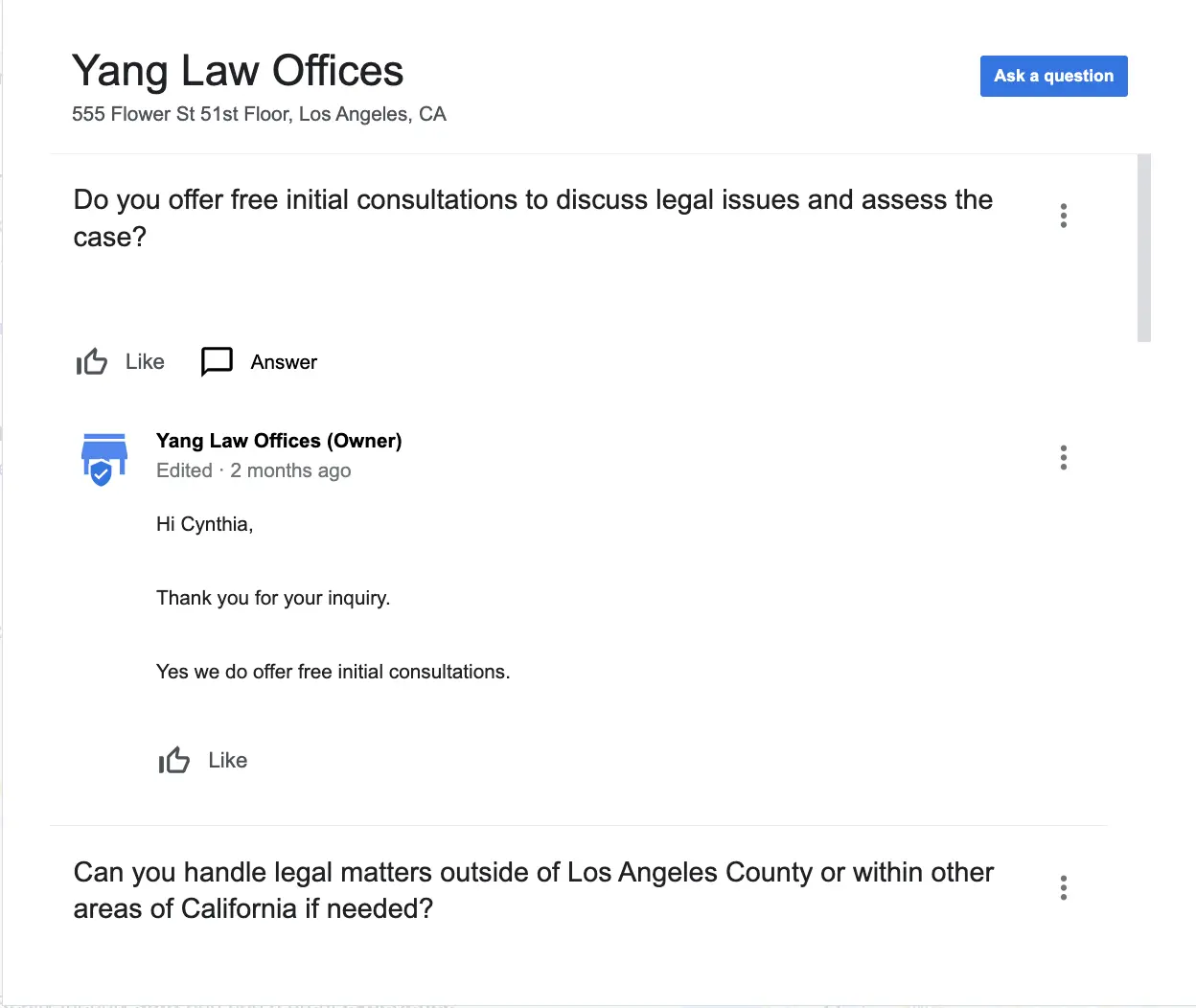
A report by Get Five Stars (now GatherUp) found 25% of locations on Google Maps have questions. If one is left on your Google Business Profile listing, you’ll receive an email like this:
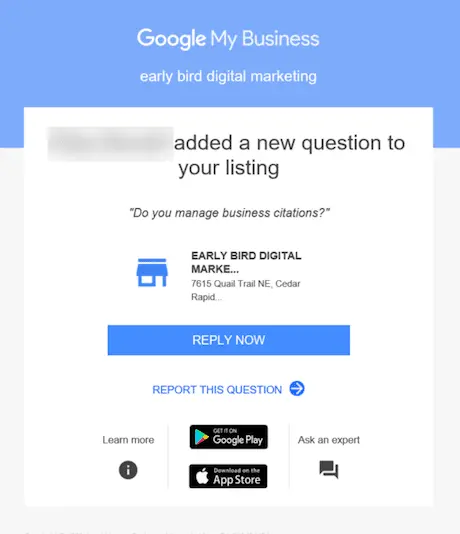
It’s important to answer these questions.
Why? Because the people leaving questions on your profile are genuinely interested in your legal services, and could be ready to hire your legal team if their question is answered.
Think of them like a “hot lead” that you want to convert as soon as possible.
Plus, other people might be asking the same questions in their mind, but be too afraid (or not yet ready) to reach out. By making the answers to those questions public, you might be guiding them through the customer journey much faster.
You should also answer every single question left on your firm’s Google Business Profile listing because they’re open for anyone to answer-including your competitor.
Granted, it might be rare for a competitor to poach your clients by answering questions left on your listing. But, it’s a possible opportunity for them that can be prevented by leaving a response yourself.
This could give you an advantage that will bump you up into the three-pack, because you’re making content accessible through Google’s own platform (rather than your website). Google rewards businesses who keep users on a Google-owned site, rather than a third-party one.
4. Post content to your Google Business Profile
With Google+ long gone, you may assume you can’t create content on the Google platform anymore. That’s incorrect; you can still connect with clients via content on your Google Business Profile through a feature Google is now calling Updates.
Use this to your advantage and create Google-owned content to go alongside your listing.
(Remember: Google wants to keep users on their platform rather than redirecting them to a website-and they’ll reward you for it, potentially with the three-pack result.)
You can access these updates through your Google Business Profile dashboard by clicking on Add update.
“What exactly is a Google Update?” I hear you asking.
It’s similar to a social media update, like a tweet or Facebook update. There are three main types of Update that you can choose from when creating content for your Google Business Profile:
a) Standard updates
This style of Update is likely to be your most-used. It’s typically used to provide general information about your business.
But what should you post about?
Of course it depends on what resonates most with your audience, but user-focused content like testimonial or case reports or case summaries are ideal. These posts can be about cases with positive outcomes, or ongoing matters, and the descriptions can be quite broad.
Without going into detail that would challenge the privacy of our client, we can still show that their is trust in the firm, highlight our successes, and simultaneously be demonstrating to Google that we’re being proactive about our GPB listing.
These updates have a field for the description of your update, a photo option, and an option to add a call-to-action button which will direct users to a link of your choice. You don’t have to use all four, but it’s the perfect option for posting content regularly and engaging local searchers.
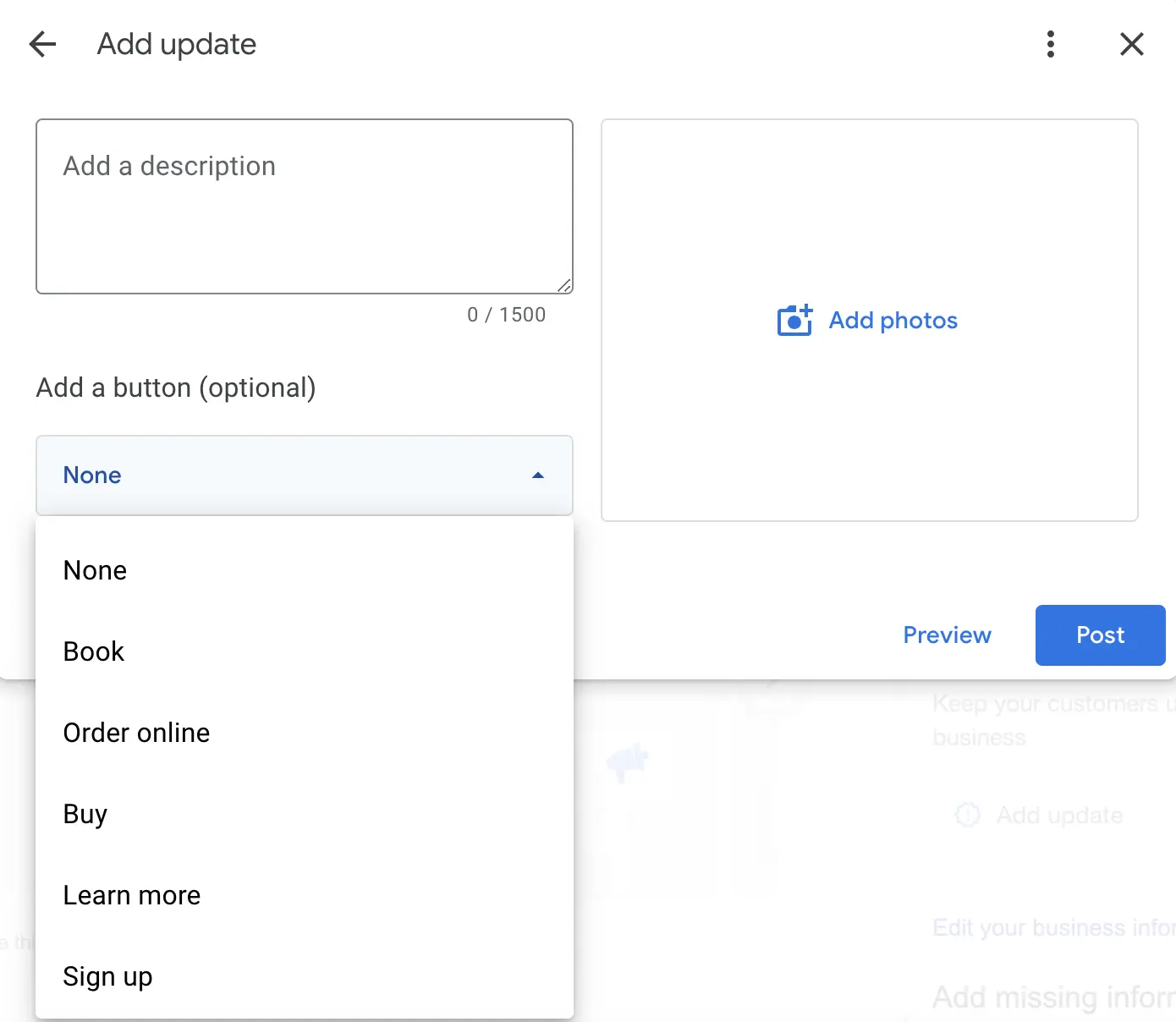
b) Event posts
Are you running a special event? Perhaps you’re supporting or sponsoring a local meet-up, or hosting an online webinar. Either option can make for fantastic Google Business Profile content, because the details are accessible through your business listing:
https://www.youtube.com/watch?v=oRz2DrFLuUg
To publish this type of post, you’ll need to include key details about your event. That includes:
- The event title
- The start and end date
- The start and end time (optional)
- A description of the event (a great way to target local keywords
- Photos and videos
- A call to action button (with a link)
Let’s put this into practice and say your law firm is running a free webinar on the process for a divorce. By creating an Event post, you’ll be raising awareness and encouraging people to tune in when they visit your listing-all through one single post.
(Event-style posts stay live until the event date. When this time passes, the Update will be automatically removed-meaning you’ll have to create the post again, should you run the event again.)
c) Offer posts
Do you offer discounts on your legal services packages? Do you have document review specials? Do you sometimes offer a free consultation?
Offer posts are a superb way to raise awareness of them, and give local searchers who land on your Google Business Profile an incentive to reach out.
This type of Google Business update also requires a title, a start and end date, along with a choice of photos, offer details, links, a coupon code, and terms and conditions. However, the call to action is simply a “View Offer” button.
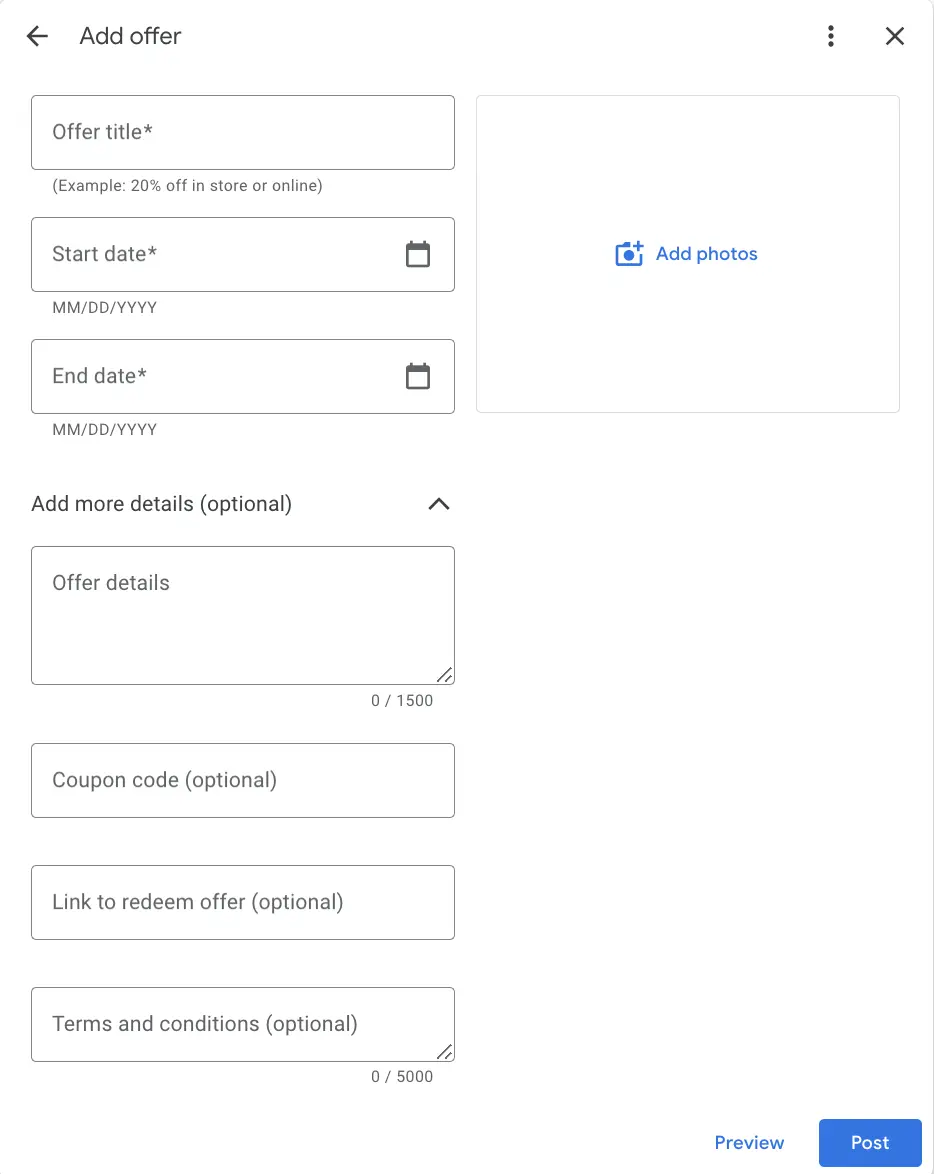
Ready to start publishing content to your Google Business Profile?
You don’t need to set constant reminders to hit the “publish” button; tools like OneUp can schedule Google Posts on your behalf. Simply create your account, connect your GBP listing, and spend a few hours batching the content you’d like to post, scheduling each post to automatically publish at a given time:
Remember to hit your local SEO checklist by including the local keywords in your content. For example: If you’re targeting “law firm in Chicago,” include that phrase, along with 3-5 similar keywords, in your content to prove relevance.
5. Respond to all reviews… even if they’re negative
Having a top-rated Google Business Profile listing is the easiest way to help you reach the three-pack because you’re proving that you’re a trustworthy firm.
Think about it: If you were Google, which of these lawyers or attorneys would you rank higher in local search?
- A law firm with hundreds of 4-5 star reviews
- A law firm with one or two 3 star reviews
I’ll bet it’s option A, purely because they look more credible and reputable. That’s the type of business Google want to refer to their local searchers.
(They’re essential for driving clients, too: 21% of consumers agreed that Google reviews were one of the most important factors in their search for a local business, ranking them as more influential than price estimates, proximity, and SERP.)
The simplest way to get more Google Business Profile reviews is to create a custom link that directs people to leave a review, and set up an email automation that sends the link automatically when a client’s case is closed.
You can create that custom URL by:
- Searching for your business in Google, and locating your listing
- Pressing the Write Review button
- Copying the link from your browser, and sending it to clients
(Top tip: You could use a tool like Rebrandly or Bit.ly to customize these links.)
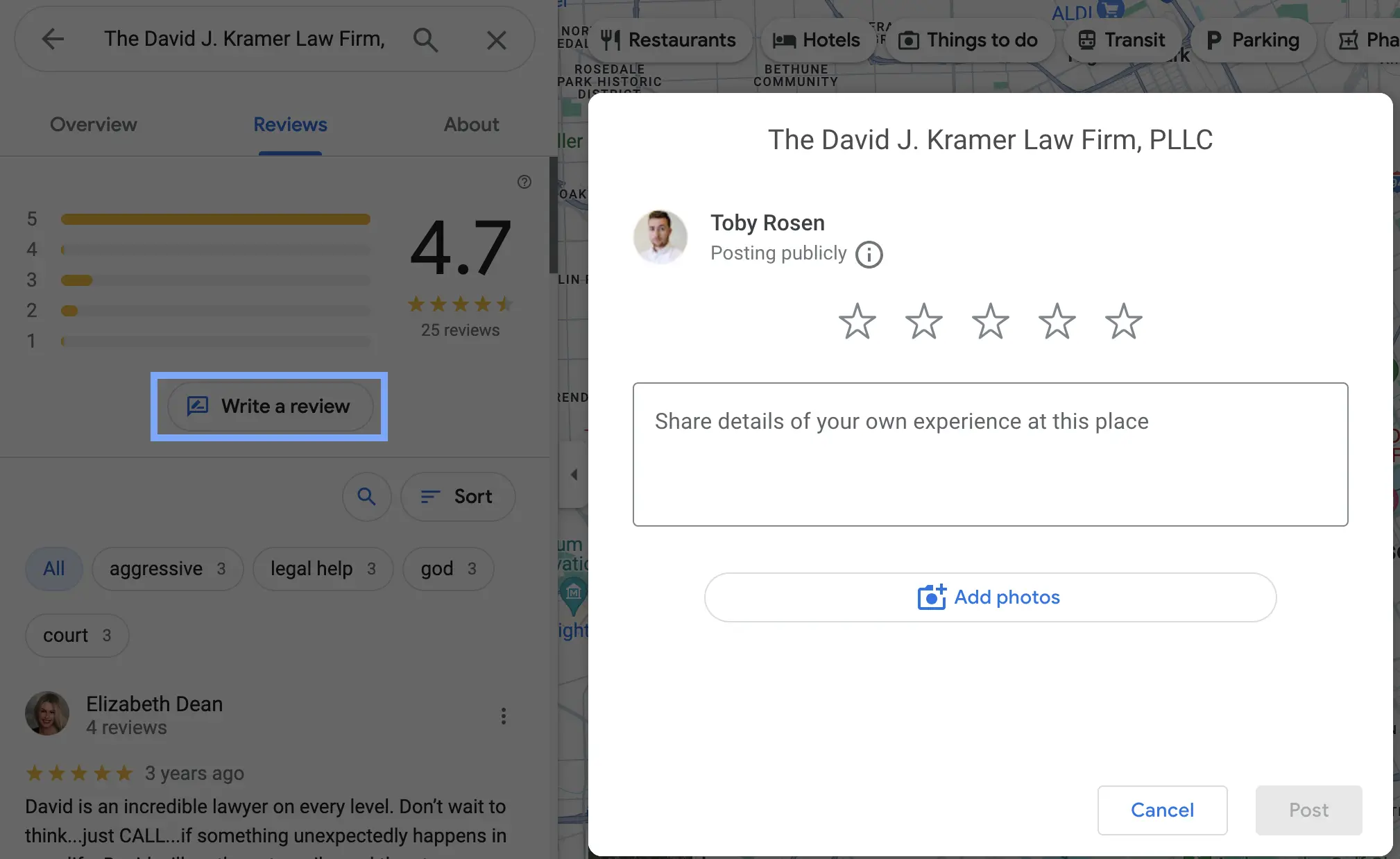
But don’t just send that link out cold — in an ideal world, we want to be offering this option to clients at a high point in their case. After a big win, a positive step, or something being resolved, even if it’s not a particularly happy moment; these are all situations where the client is likely to be “warm” and more receptive to leaving a positive review.
And in any scenario, whether you’re able to ask for the review in person or not, make sure to include ideas for what the client could discuss in the review. This “greases the skids” a bit, and helps naturally guide clients into including keywords in their review. Things like the location where the services were performed, what type of case was handled, and who helped them are all good suggestions to give clients who may write a review.
After encouraging former clients to review your law office (keeping in mind any ethical restrictions), you might find that not all of them are as glowing as you’d hoped. Some clients may complain about things that happened outside of your control, but it’s important to respond to every customer review.
That’s not only because 53.3% of customers expect businesses to respond to their online review within 7 days.
Responding to negative reviews on your Google Business listing shows you’re a real human, a personable lawyer, and it gives potential clients viewing the listing an explanation for any negative reviews. Try to explain the situation and where things went wrong (if possible and if in compliance with applicable confidentiality rules), and reassure them-along with other potential clients reading the review-that you’re committed to making sure the problem doesn’t happen again.
Just take this response by Garratts Solicitors Newton Heath on their Google Business Profile listing, for example:
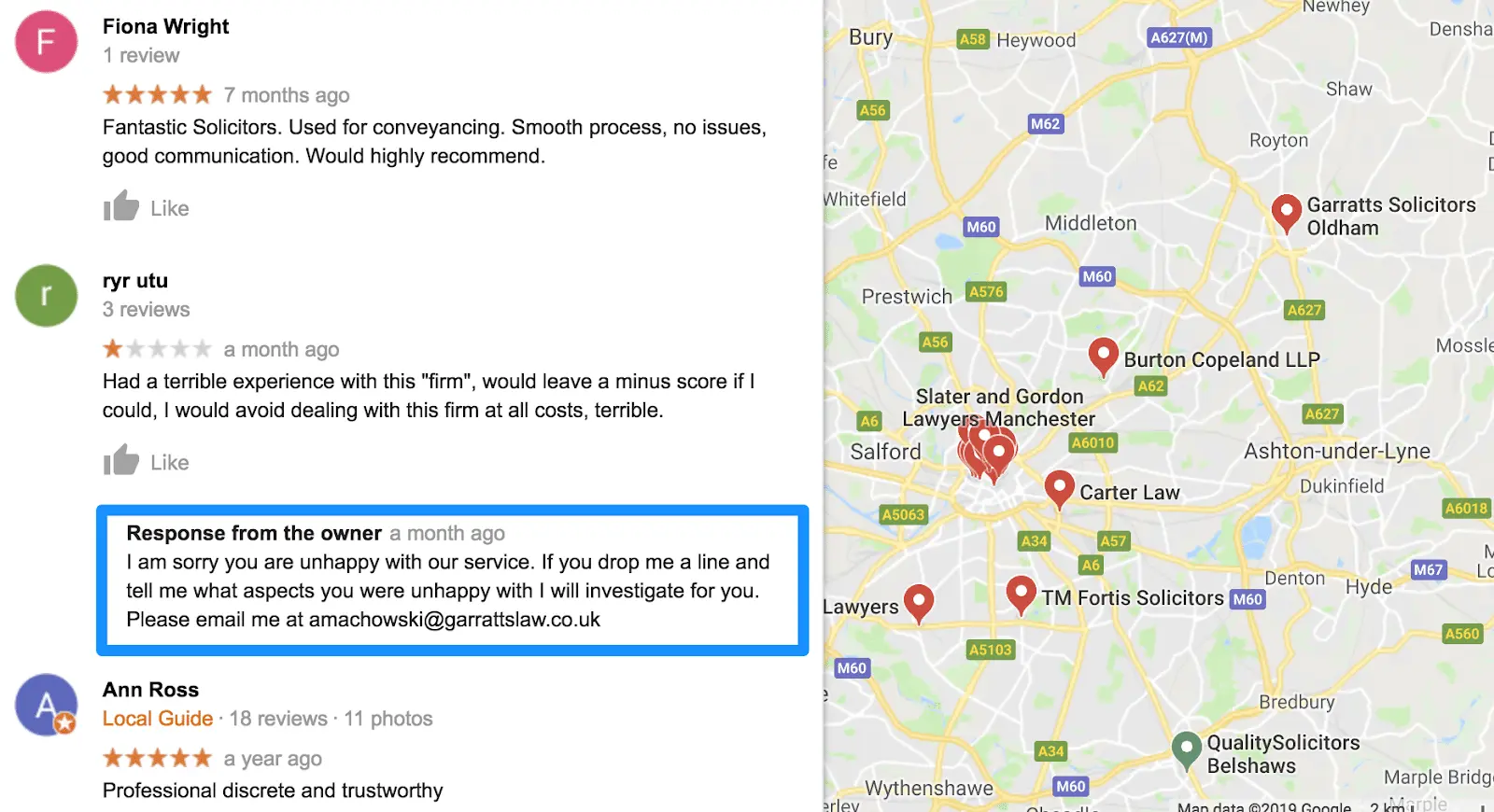
They’ve responded to the unhappy customer within a few days, and expressed their sadness that their firm failed to meet expectations. However, instead of closing with a simple apology, the person responding has left a personal email address so the unhappy reviewer can get in touch. The promise to investigate the problem further demonstrates this firm’s commitment to customer service, and while leaving your email address in a response isn’t necessarily a best practice, it shows how far the business is willing to go to resolve the situation.
Unsure how to handle a negative review? Google has a full set of guidelines to help you craft the perfect response, but remember that Google guidelines do not supersede the professional responsibility rules in your jurisdiction.
6. Use attributes for your listing
Attributes are statements or words that describe your law firm, shown on your Google Business Profile listing. These attributes are additional tidbits of information about your business that are both informative, but also accurate. Google is constantly changing these options, but right now, this includes things like who the business is owned by, accessibility options, amenities, and whether or not someone needs an appointment.
As always, Google likes to see us using all of the features they offer, and attributes are no different.
To add attributes to your profile, follow these instructions, or, once signed in, simply navigate to the location you’d like to edit and:
- Click Edit Profile (or in Google Maps click Edit Profile > Business Information)
- Click on the More tab at the top
- Select the attribute you want to edit
- Make your changes, either by entering text or selecting one of the buttons Google offers
- Don’t forget to hit Save when you’re finished
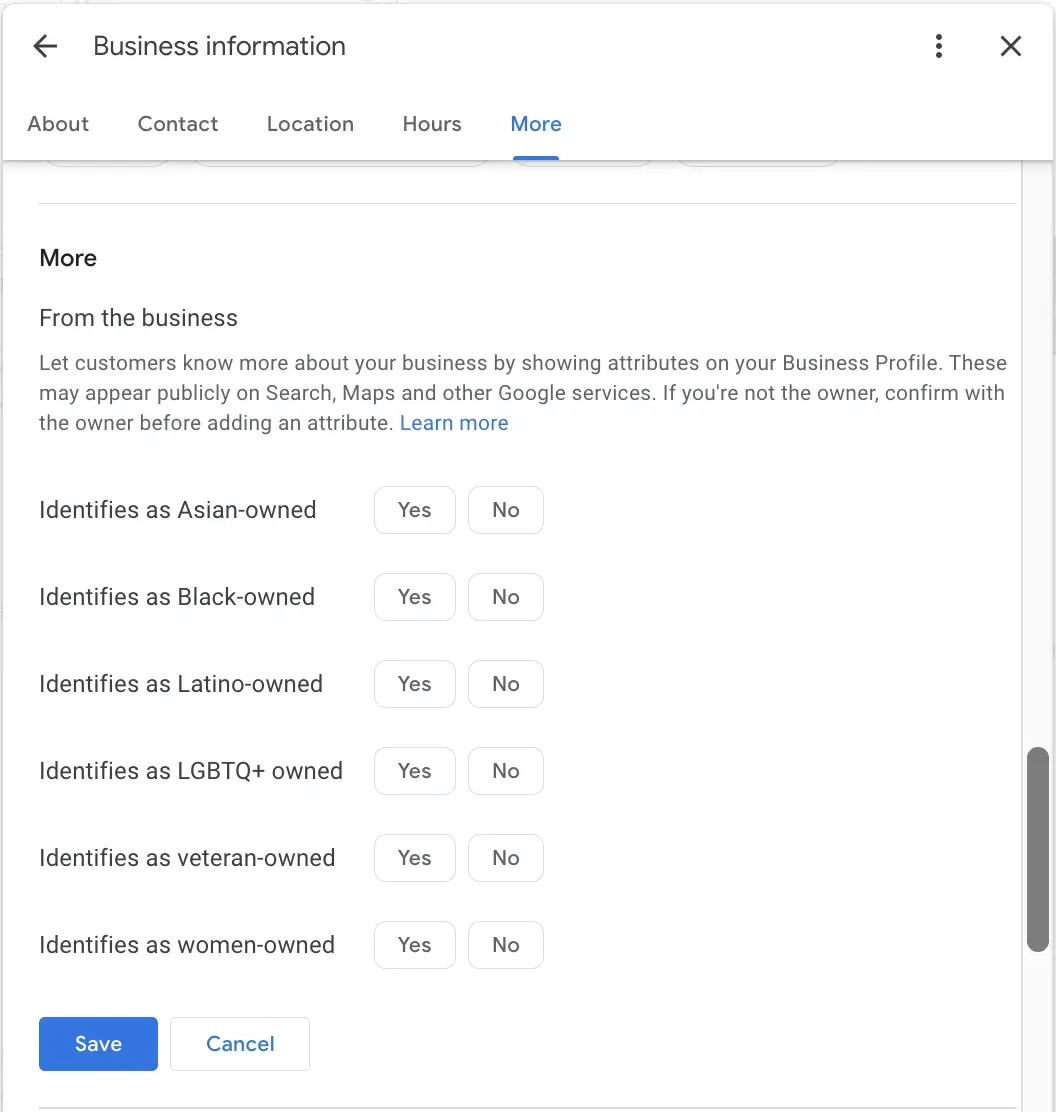
7. Optimize calls to action based on Insights
The list of “best practices” for optimizing a Google Business Profile listing can change dramatically from location to location. What works for some firms might not work for others for many reasons:
- Searchers in one location have different search preferences
- Some law firms offer different services
- Different customer journeys have different search requirements
That’s why it’s not easy to use a one-size-fits-all approach to optimizing your listing.
Your Insights tab, however, is a pot of gold. You’re able to see which actions your prospective clients are completing, and make changes based on those actions, rather than taking a generalized approach.
For example: if you find a large percentage of actions are based around a phone call, you know your prospective clients are more likely to pick up the phone than email you. So, add your phone number everywhere (including your Google Business Profile description, photos you upload, and Posts you publish) to encourage more searchers to call you and inquire.
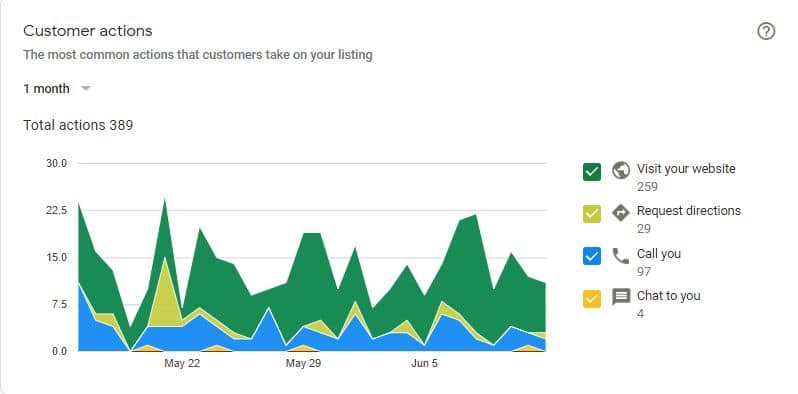
5 awesome resources for keeping up with GBP
Google is always changing. Whether they’re updating their algorithm or changing the way they rank businesses in local search, it can be difficult for business owners to stay up-to-date. That doesn’t mean it’s impossible.
We’ll be updating this article for new features every time they’re released.
But if you’re eager to learn more about local SEO for lawyers and attorneys, you’ll find the following Google Business Profile resources useful:
Final thoughts on using Google Business Profile for lawyers
As you can see, Google Business Profile listings are a fantastic feature that will help your law firm attract more clients through local search. Not only will you stand out on a crowded search engine results page, but you’ll have a great shot at convincing your dream clients to make an inquiry or book a consultation, since your business is more visible in their SERPs.
Remember to always check on your firm’s Google Business Profile listing to monitor Insights and respond to messages, and constantly optimize your listing to make sure you remain in the three-pack.
It’s a tough and constant job, but one that’s worth its weight in gold.
Google Business Profile, when used optimally, works. You’ll increase your visibility, generate more calls from potential clients, increase your revenues, and ultimately put more profit in the bank account.